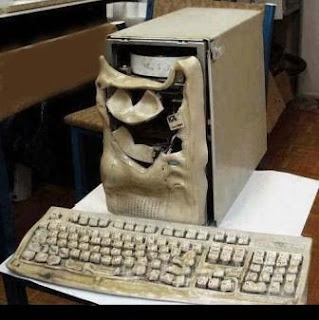Linq command | output | ||||||||||||||||||||||||||||||||||||||||||||||||||||||||||||||||||||||
“shashi” | shashi | ||||||||||||||||||||||||||||||||||||||||||||||||||||||||||||||||||||||
"YES!!!".Dump ("Foreign |
| ||||||||||||||||||||||||||||||||||||||||||||||||||||||||||||||||||||||
from n in new[] |
| ||||||||||||||||||||||||||||||||||||||||||||||||||||||||||||||||||||||
from word in "The |
| ||||||||||||||||||||||||||||||||||||||||||||||||||||||||||||||||||||||
var words = |
| ||||||||||||||||||||||||||||||||||||||||||||||||||||||||||||||||||||||
123
| |||||||||||||||||||||||||||||||||||||||||||||||||||||||||||||||||||||||
(new[] {"Tom", "Dick", "Harry"} |
| ||||||||||||||||||||||||||||||||||||||||||||||||||||||||||||||||||||||
MCA,BCA,CIC. DOEACC A&O Level.
Linq command | output | ||||||||||||||||||||||||||||||||||||||||||||||||||||||||||||||||||||||
“shashi” | shashi | ||||||||||||||||||||||||||||||||||||||||||||||||||||||||||||||||||||||
"YES!!!".Dump ("Foreign |
| ||||||||||||||||||||||||||||||||||||||||||||||||||||||||||||||||||||||
from n in new[] |
| ||||||||||||||||||||||||||||||||||||||||||||||||||||||||||||||||||||||
from word in "The |
| ||||||||||||||||||||||||||||||||||||||||||||||||||||||||||||||||||||||
var words = |
| ||||||||||||||||||||||||||||||||||||||||||||||||||||||||||||||||||||||
123
| |||||||||||||||||||||||||||||||||||||||||||||||||||||||||||||||||||||||
(new[] {"Tom", "Dick", "Harry"} |
| ||||||||||||||||||||||||||||||||||||||||||||||||||||||||||||||||||||||